


Connected
App
Want to control your fireplace with your smartphone? Download the Kalfire ConnectedApp free from Google Play or Apple’s App Store. You can select a range of settings or programme certain features to create specific moods.
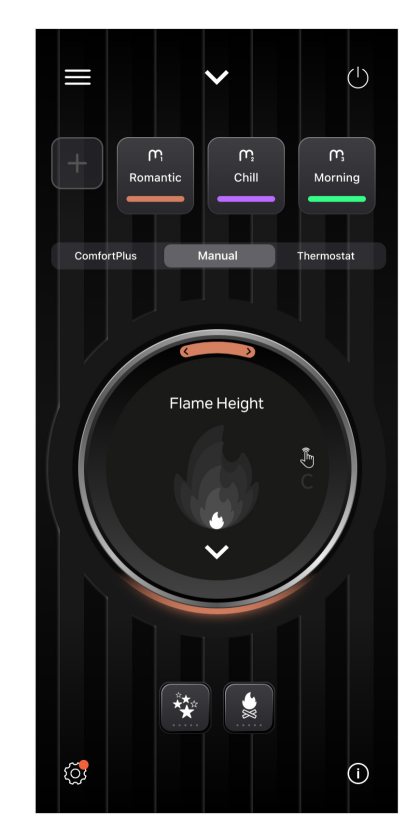
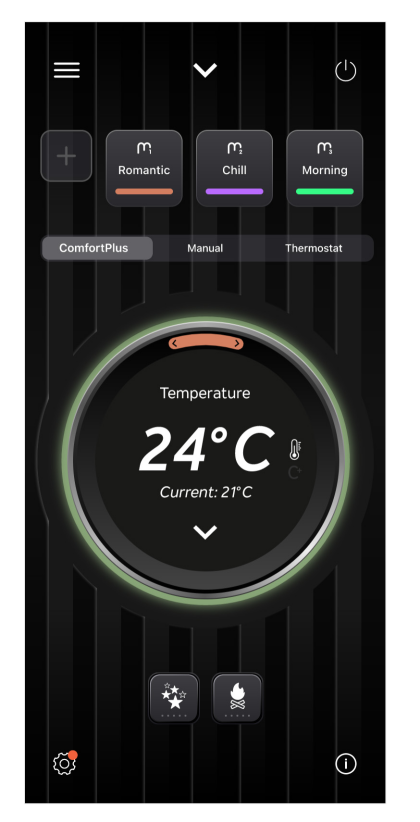
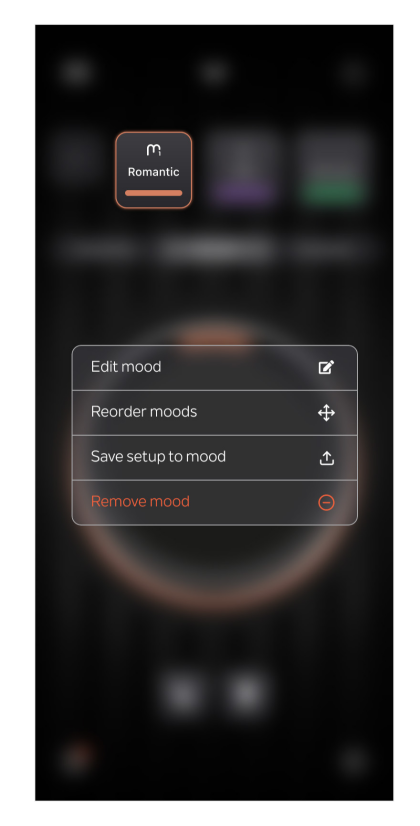
Remote control























KalSense
The patented KalSense sensor is located at the front of the fire, directly behind the glass. A coloured ring indicates the current selected operation.







Connected
App
Want to control your fireplace with your smartphone? Download the Kalfire ConnectedApp free from Google Play or Apple’s App Store. You can select a range of settings or programme certain features to create specific moods.



Remote control












KalSense
The patented KalSense sensor is located at the front of the fire, directly behind the glass. A coloured ring indicates the current selected operation.






